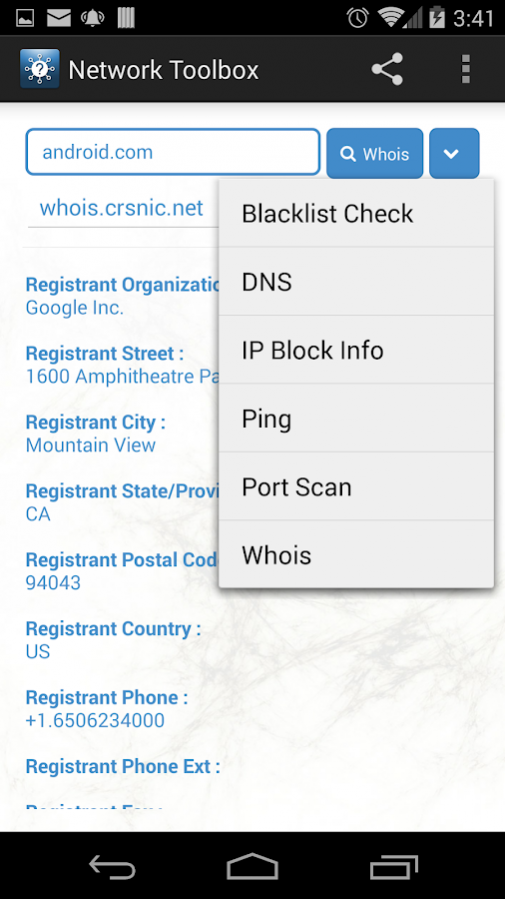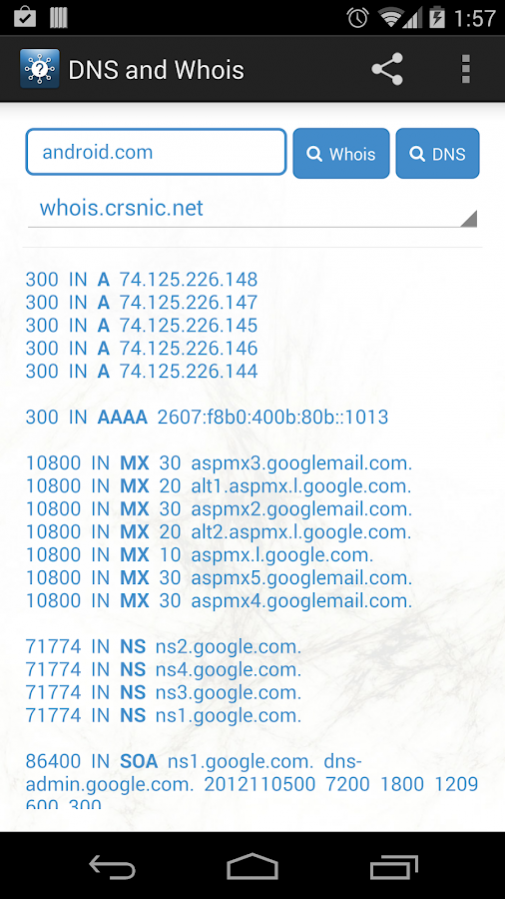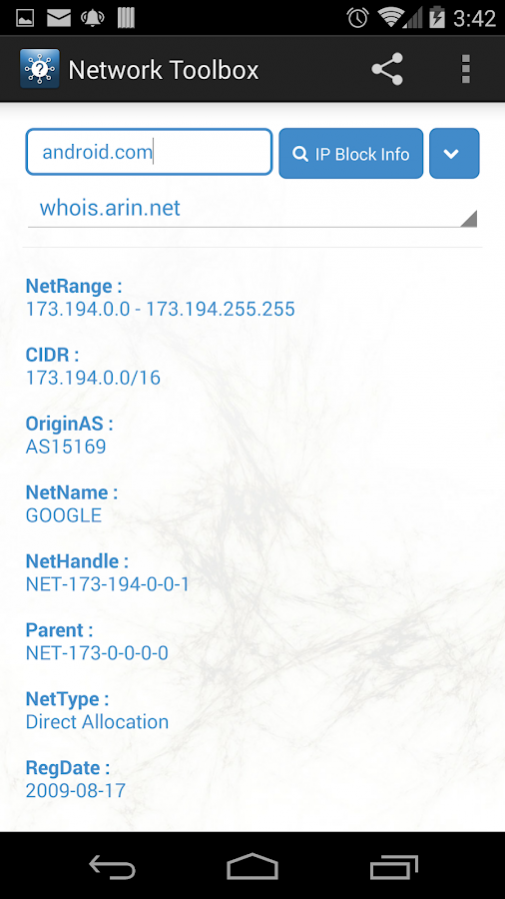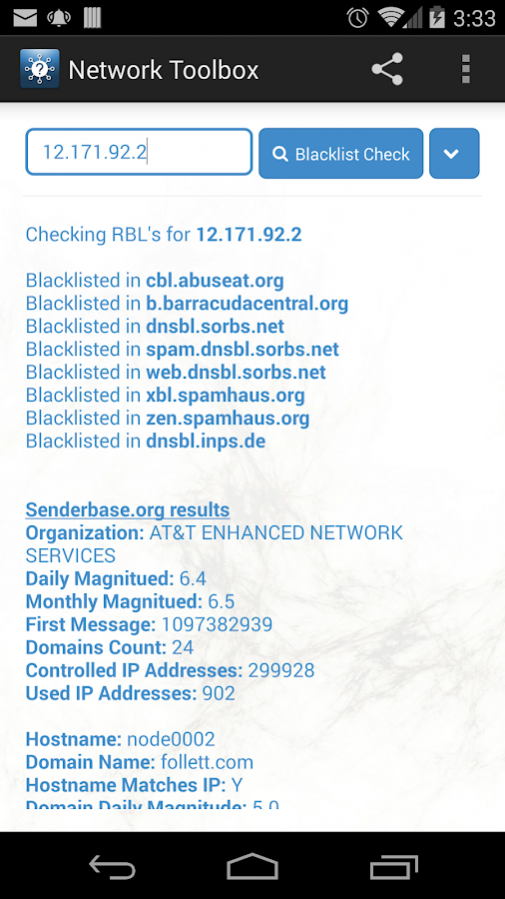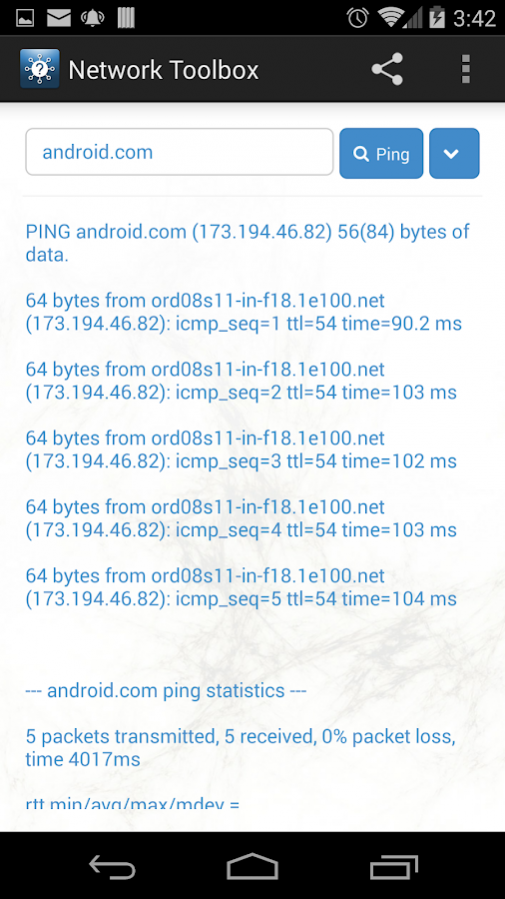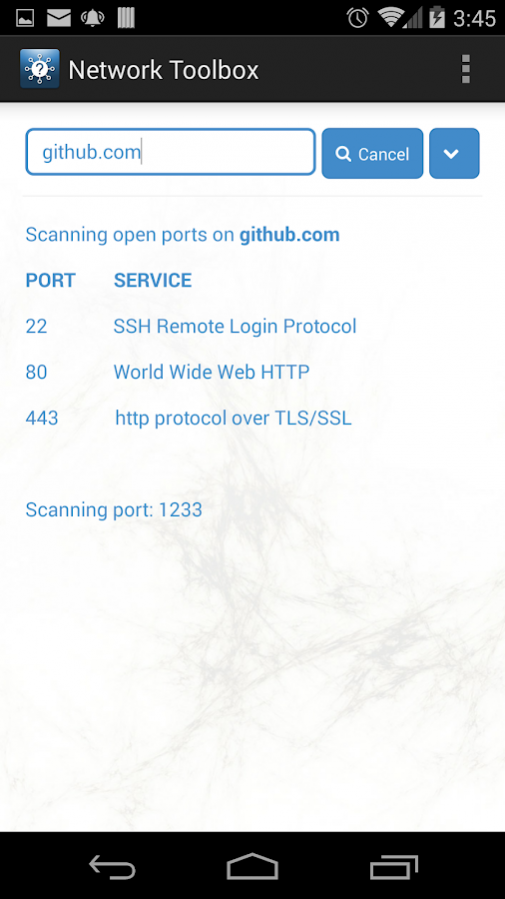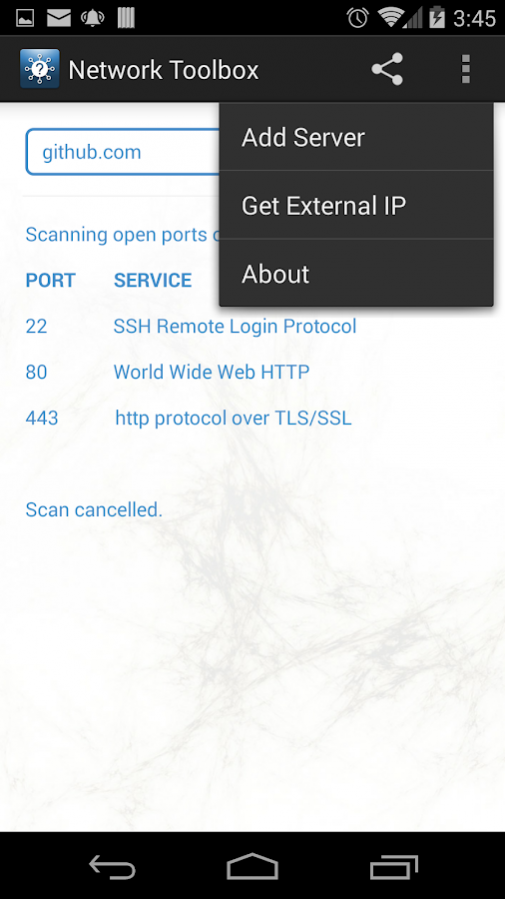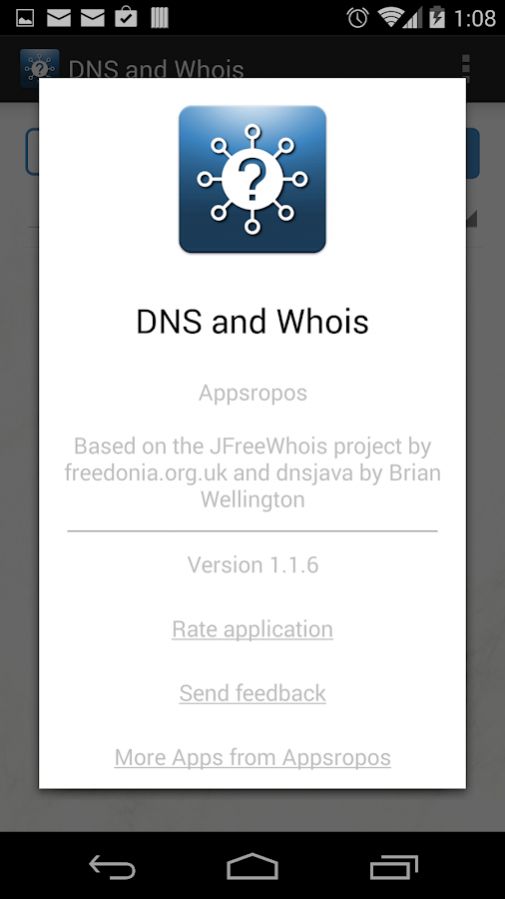Network Toolbox 5.3
Free Version
Publisher Description
Network Toolbox is your one stop shop for all the tools you need to troubleshoot your network on the go.
Whois:
✔ Lookup Whois information for any domain right from your android device.
✔ Quickly check if a domain is available for registration by performing a Whois lookup
✔ Choose from any of 254 known whois servers, or add and query your own.
✔ Formatted Whois results to improve readability
DNS:
✔ Forward and reverse DNS lookups.
✔ Supported DNS record types: A, AAAA, APL, CNAME, DNAME, MX, LOC, NS, PTR, RP, SOA, SPF, SRV, TXT
DNSBL / RBL Black List Check:
✔ Check any host or IP against over 60 DNSBL / RBL servers
✔ Get TXT statistics for IP or domain from senderbase.org
Network Block Info (ARIN):
✔ Get Network Block information for any host or IP.
✔ Choose which Regional Internet Registry(RIR) to query for Network Block Information
Ping:
✔ Ping any host or IP.
✔ Also works on non-rooted devices from Android 4.3
Port Scan:
✔ Scan a host or IP for Open ports
✔ Scan progresses from Port 1 to 65535, but can be cancelled at any time. App will display results up to last scanned port.
External IP Address:
✔ Find your external (Internet) IP address for the network you are currently connected to.
Geo Location:
✔ Find the country, city, area code, region, metro, postal code, latitude and longitude of any IP address
✔ View location coordinates on a map
CIDR Calculator:
✔ Determine start and end addresses, address count, broadcast and network addresses for a CIDR address in the format xx.xx.xx.xx/yy
Test Email Server:
✔ Test your email server's configuration. Check rDNS and banner matches, server security and response times.
✔ Click here to read more about the RBL check, Geo IP and Email Server Test features: http://goo.gl/2Yjh94
Daytime and Quote of the Day (QOTD):
✔ Supports getting date and time from any server supporting the Daytime protocol (RFC 867).
✔ Supports reading Quote of the Day from servers supporting the QOTD protocol (RFC 865).
Other Features:
✔ Extremely fast and light weight.
✔ Easily share results from all tools with other apps on your device.
✔ Allows text selection and copying of results
✔ Designed for Android 4.0 (ICS) but also works with older Android versions
Based on the open source JFreeWhois project: code.google.com/p/jfreewhois/
Based on the open source dnsjava project: www.dnsjava.org
About Network Toolbox
Network Toolbox is a free app for Android published in the System Maintenance list of apps, part of System Utilities.
The company that develops Network Toolbox is APPSROPOS. The latest version released by its developer is 5.3.
To install Network Toolbox on your Android device, just click the green Continue To App button above to start the installation process. The app is listed on our website since 2017-04-06 and was downloaded 10 times. We have already checked if the download link is safe, however for your own protection we recommend that you scan the downloaded app with your antivirus. Your antivirus may detect the Network Toolbox as malware as malware if the download link to com.appsropos.whois is broken.
How to install Network Toolbox on your Android device:
- Click on the Continue To App button on our website. This will redirect you to Google Play.
- Once the Network Toolbox is shown in the Google Play listing of your Android device, you can start its download and installation. Tap on the Install button located below the search bar and to the right of the app icon.
- A pop-up window with the permissions required by Network Toolbox will be shown. Click on Accept to continue the process.
- Network Toolbox will be downloaded onto your device, displaying a progress. Once the download completes, the installation will start and you'll get a notification after the installation is finished.